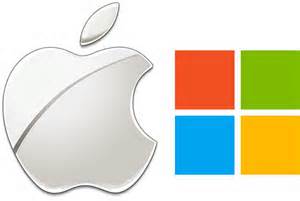
A reader writes in: “At my school, they promote Mac laptops over PC’s. What are the difference between Mac’s and PC’s? Is one better than the other? Thanks!”
When I was looking at different options for universities, I noticed one of my top choices required journalism majors to have a Mac. I’d only used Windows PCs before[1]. So I started researching. I ended up going to a different school, but I did buy a Mac for college.
That computer lasted me 5 years, and when it died I bought another Mac. I know there are a lot of people who are fanatical about one system or the other. I have experience with both Macs and PCs, and I’ll give you as unbiased of info as I can.
First though, check out this Apple ad from 2006:
I think it’s a good laugh (apologies to any of you who have recounted your vacations with a pie chart). In reality though, Macs and PCs are much more similar than this ad implies (and PCs do a lot more than spreadsheets!) There are differences, however, and here are the main ones I see between the two:
Advantages of Macs:
-Apple makes both the hardware and software for Macs. In contrast, Microsoft makes the the software (Windows) for PCs, while other companies make the hardware (Acer, Dell, HP, etc.)[2]. If you buy an HP laptop, it will often have some HP software installed on it, plus trial versions of software like anti-virus. By contrast, all software that comes with a Mac is made by Apple, so no extra, hidden software eating up your computer’s performance.
-Likewise, Macs do come with apps like iPhoto and iMovie, which can be very helpful for organizing your photos and creating home movies.
–The vast majority of viruses and malware are created to target Windows computers[3]. These problems are so rare on Macs that many people say Mac owners don’t even need antivirus software. (Of course, you should always use good judgment when clicking on websites and downloading files, regardless of your operating system.)
–The parental controls options and backup software included on Macs are much easier to access and use than on PCs (although Windows 8 has made backup simpler).
–Apple has better support, both online and in-person at their Apple Stores. In addition, when Apple updates their operating system, Mac users get to download it for free. On the PC side, you still have to pay to upgrade to new Windows versions (unless you buy a new PC).
Advantages of PCs:
–PCs have many more options available. In addition to many different hardware manufacturers to choose among, each of those manufacturers often offer more choices than Apple does with it’s PCs. The choices include color, design, size, and many internal choices, too.
–PCs are much more upgradeable (is that a word?). Macs are becoming less able to be upgraded without taking them in to an Apple store. By contrast, a PC user could replace almost any internal hardware from home.
-Here is the most obvious difference to most people: PCs are almost always less expensive. The cheapest Mac laptop currently costs about $900 regularly, while comparable PCs run about $700. And there are options among PCs even cheaper than that.
Conclusions:
-If your work or school requires a certain operating system, don’t look to me for help!
-If you want specific customization options or want to build a computer for a specific purpose (like computer games), definitely go with a Windows PC.
-If you are interested in trying things like editing photos or videos, or recording music, look for a Mac, which has great apps for those things built-in.
-For the average person, I believe a Mac will give you the best overall experience, due to its simplicity, dependability, and support after the purchase. It’s also similar enough to a PC that switching is not usually a difficult process.
-For a person who expects to only write emails and documents, check social media, etc., a PC is a fine choice. The price difference between a low-end PC and a low-end Mac is big, and both will handle those basic tasks just fine.
Neither option is right or wrong…just a better option for your particular situation. I hope I’ve made things clearer for you. Let me know if you have any questions about this.
Plus, fill out the form below and your question could be the topic next week! I’d love to hear from you.
1 – PC stands for “Personal Computer.” Technically, a Mac is a personal computer, but PC has come to refer only to computers running the Windows operating system. So that’s how I’ll use PC in this blog post.
2 – Laptops running a Google operating system (known as Chromebooks) have been on the market for a couple years. Google’s OS is specifically designed to be connected to the Internet almost all the time.
3 – This is due to a combination of the more secure way Macs’ operating system is designed and the fact that 90% of computer users use Windows.
